Building rapport in virtual negotiations is challenging but essential. Without face-to-face interactions, trust and connection require deliberate effort. Here’s how you can improve:
- Start Strong: Turn on your camera, make a good first impression, and engage in small talk to build trust quickly.
- Build Trust: Be consistent, reliable, and clear in your communication. Trust hinges on competence, integrity, and benevolence.
- Polish Your Setup: Use proper lighting, a clean background, and quality audio to appear professional and avoid distractions.
- Communicate Effectively: Maintain eye contact by looking at the camera, use a clear tone, and actively listen to the other party.
- Use Visuals: Charts, infographics, and screen sharing can clarify ideas and keep discussions engaging.
- Follow Up: Send a follow-up email summarizing agreements and next steps within 24 hours. Schedule regular check-ins to maintain relationships.
Virtual negotiations demand preparation, clear communication, and consistent follow-ups. By focusing on these areas, you can build strong connections and achieve better outcomes.
Sales Zoom Etiquette: 4 Simple Ways to Build Rapport Online
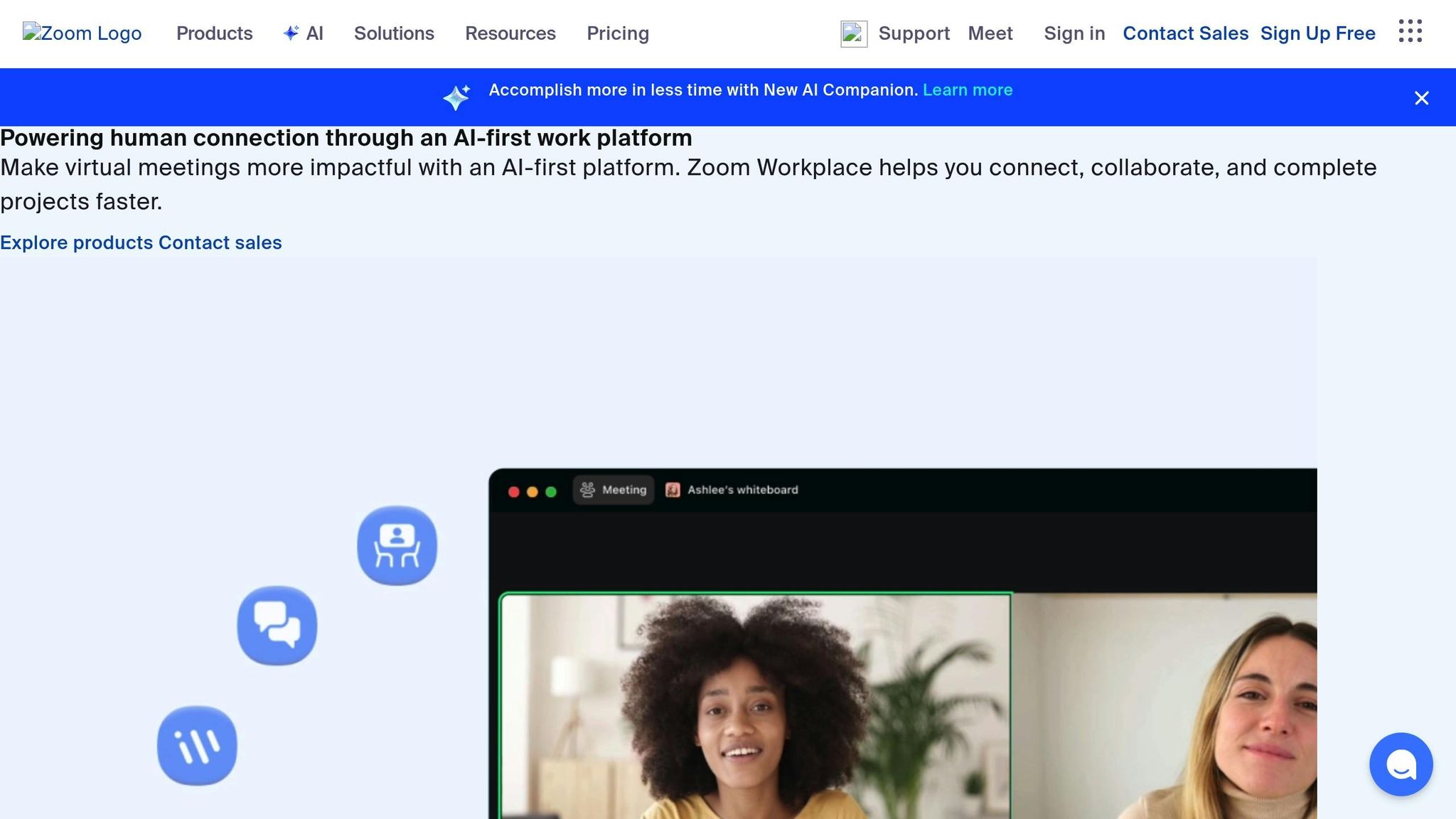
Building Trust and Connection in Virtual Settings
Creating trust in a virtual setting requires a shift in approach compared to face-to-face interactions. Without the benefit of physical presence, trust becomes a cognitive process that hinges on consistent actions and clear communication.
How Trust Works in Virtual Settings
Trust in virtual environments rests on three key pillars: competence, integrity, and benevolence. Every interaction – whether it’s showing up on time or communicating clearly – either strengthens or weakens that trust. Consistency is non-negotiable. Predictable behavior and following through on commitments are critical, as even minor inconsistencies, like conflicting statements between emails and video calls, can erode your credibility. Without the casual interactions of an office setting, such as impromptu chats or coffee breaks, you need to create structured opportunities for connection.
Albert Einstein captured the essence of trust beautifully:
"Every kind of peaceful cooperation among men is primarily based on mutual trust."
With trust as the foundation, the first moments of interaction in a virtual setting take on added importance.
Making a Strong First Impression
In virtual negotiations, the first few minutes can shape the entire interaction. Turning on your camera acts as a digital handshake, adding a personal touch to the experience. Start with brief, genuine small talk before jumping into business – mentioning something relatable, like the challenges of remote work or an interesting item in the background, can quickly establish rapport.
Preparation also plays a key role. Share a clear agenda in advance and respect everyone’s time. A polished digital presence reinforces your expertise, while welcoming language and genuine enthusiasm in your tone help convey emotion when body language is limited.
Another way to create a connection is by sharing something tangible, like a book relevant to your industry or a unique item from your workspace. These personal touches can bridge the digital gap and leave a lasting impression.
Once a warm connection is established, the focus should shift to finding common ground.
Finding Shared Interests and Goals
Uncovering shared priorities starts with asking open-ended questions and listening attentively. Use inclusive language like "we" and "us" to frame the discussion as a collaborative effort. For example, instead of asking, "What do you want from this deal?" try, "What would make this partnership successful for both of us?"
Highlight shared objectives, such as boosting productivity or achieving mutual growth. When negotiating terms like remote work arrangements, emphasize how the solution benefits both parties. This transforms the conversation from a zero-sum game into a cooperative dialogue. Research shows that focusing on shared interests and value – rather than jumping straight to formal offers – leads to more constructive outcomes.
As negotiation expert Suna Aweidah from the United Nations Access Unit points out:
"We need to build a relationship with our counterparts before we start to negotiate with them."
Taking the time to understand not just what the other party wants, but the reasoning behind it, can lead to deeper, more productive virtual negotiations.
Technical Setup for Smooth Virtual Negotiations
Technical hiccups can derail even the most promising negotiations. To ensure your professionalism and message come across clearly, it’s essential to set up a workspace that supports seamless communication.
Setting Up Your Virtual Workspace
Position your camera at eye level and use natural or ring lighting to create a well-lit, professional appearance. A clean, uncluttered background helps you project authority and keeps the focus on you rather than your surroundings.
Audio quality matters just as much as visuals. Investing in a dedicated USB microphone or a high-quality headset can make a big difference. Clear audio ensures participants don’t have to strain to hear you, which can help maintain your credibility during negotiations.
As Teona Chachua, Strategic PR Maven, notes:
"Ensure your virtual environment is professional and free from distractions. I use a dedicated space with a reliable internet connection, quality audio, and proper lighting. A well-prepared setup creates a positive first impression and helps maintain focus during the negotiation."
Testing Your Technology Before Meetings
Testing your equipment ahead of time can prevent last-minute disruptions. Log into your meeting platform at least 15 minutes early to address any technical issues before others join.
Check your internet speed – aim for at least 1.5 Mbps for video calls, though 3–5 Mbps is ideal for smoother performance. Have a backup connection ready, like a smartphone hotspot, in case of unexpected outages.
Use your platform’s built-in tools to test your microphone and speakers, and ensure your computer meets the platform’s system requirements. Keeping your web browser up to date is another simple but important step.
During the meeting, avoid activities that consume a lot of bandwidth, such as streaming or large downloads. Close unnecessary browser tabs and applications to optimize your computer’s performance.
Removing Distractions During Meetings
A distraction-free environment is key to staying focused. Turn off notifications and close any non-essential applications that might interrupt your flow.
Set boundaries with anyone you share your space with. Let them know when you’re in an important meeting and ask for privacy unless it’s an emergency.
Keep your workspace tidy, with only the essentials – like notes, a pen, and a glass of water – within reach. This helps you stay organized and focused on the discussion.
Finally, set the tone for the meeting by staying engaged and minimizing your own distractions. When everyone is fully present, the conversation flows more productively.
Once your technical setup is squared away, you’ll be ready to focus on sharpening your communication skills to build strong connections.
Communication Techniques for Building Rapport
Once trust is established, the way you communicate becomes the key to deepening connections. In virtual settings, where face-to-face nuances are missing, every word, gesture, and tone takes on added significance.
Using Body Language and Voice Effectively
Body language and voice often say more than words ever could. According to the 7-38-55 rule, tone accounts for 38% and body language for 55% of effective communication. This highlights how much weight is carried by how you say something, especially during virtual interactions.
Start with eye contact – it’s the cornerstone of connection. Aim for 60% to 70% eye contact by looking directly at your camera, not the screen. This small adjustment can make your presence feel more personal and engaging.
Your tone and pacing also play a big role. Speaking quickly can convey confidence, while hesitations might suggest doubt. Use a clear voice, vary your inflections to maintain interest, and pace your speech deliberately to ensure your message resonates.
Incorporate open gestures and visible hand movements to emphasize key points, but steer clear of crossed arms or fidgeting, which can send the wrong signals. Subtle mirroring – like leaning forward when the other person does – can naturally build rapport, but avoid overdoing it to the point of seeming insincere.
It’s also important to read the other person’s non-verbal cues. Consistent eye contact often signals engagement, while frequent glances away might indicate distraction or discomfort . Facial expressions can reveal emotions like confusion or concern, even when unspoken. Paying attention to these signals helps keep the conversation on track.
Once your non-verbal communication is in sync, shift your focus to active listening.
Listening and Engaging with Others
Active listening is essential, especially in virtual meetings where distractions are rampant. Research shows that 67% of employees admit to losing focus during meetings, and 55% check their phones. Staying fully present not only sets you apart but also strengthens relationships.
Active listening means more than just hearing; it’s about truly understanding the speaker’s message. Simple gestures like nodding or smiling can show that you’re engaged. Paraphrasing what you’ve heard before responding helps avoid misunderstandings and demonstrates that you value their perspective. For example, you might say, “So what you’re saying is…” to confirm you’re on the same page.
Open-ended questions, such as “Can you tell me more about that?” encourage deeper dialogue and uncover hidden concerns. Validating the other person’s emotions – even if you don’t fully agree – can help maintain a positive atmosphere for negotiation. Strategic pauses also allow both sides to reflect on key points.
To stay focused, eliminate distractions. This might mean silencing notifications or setting aside your phone. Full engagement is a powerful way to show respect and build rapport.
Now, let’s explore how visual tools can enhance your communication.
Using Visual Tools to Support Your Points
In virtual settings, visual aids are invaluable for keeping discussions clear and engaging. They help explain abstract ideas and make your arguments more memorable.
Screen sharing is a simple yet effective way to ensure everyone is aligned. Whether you’re reviewing contract details, presenting market trends, or walking through proposals, shared visuals can eliminate confusion and keep conversations productive.
Charts, graphs, and infographics are particularly useful for breaking down complex information, like financial forecasts or project timelines. Keep your visuals clean and easy to read – use large fonts, clear layouts, and high-contrast colors to ensure they’re visible on any device.
Interactive tools, such as virtual whiteboards, can further boost engagement. These allow participants to add notes, highlight important points, or brainstorm solutions together in real time. Providing materials before and after meetings also gives people the chance to review details at their own pace, fostering more informed discussions.
The best visuals don’t just present data – they appeal to emotions or highlight shared goals. For instance, a timeline showing the progression of a partnership or a diagram outlining mutual benefits can reinforce your points in a compelling way.
sbb-itb-b7e60f3
Organizing Virtual Negotiations for Better Engagement
Once your technical setup is in place, the next step is to structure your negotiation to foster meaningful connections. Virtual meetings lack the natural rhythm of face-to-face interactions, so every detail – from the agenda to the opening moments – needs careful thought. Here’s how to organize your meeting to build rapport and keep participants engaged.
Creating a Clear Meeting Agenda
Think of your agenda as the backbone of the meeting. It sets the tone, keeps everyone aligned, and ensures discussions stay on track. Start by consulting key stakeholders to understand their priorities and concerns. This early collaboration can uncover shared goals and streamline the conversation.
Be precise when outlining discussion points. Instead of vague topics like "Contract terms", break it into actionable items like "Payment schedule discussion", "Delivery timeline review", or "Performance metrics agreement." This level of detail helps participants prepare and clarifies their roles.
Allocate realistic time slots for each agenda item – for example, 10 minutes for introductions, 35 minutes for the main negotiation, and 15 minutes to discuss next steps. This structure keeps the meeting focused and allows for in-depth discussions.
"An effective agenda communicates the purpose of your meeting, gives your team the chance to prepare their agenda items, and keeps everyone on track." – Team Asana
Share the agenda with your meeting invitation to give participants time to prepare. You can also assign facilitators to lead specific sections of the discussion and include key questions to spark productive conversations.
Adding Icebreakers and Relationship-Building Activities
Icebreakers are a simple yet effective way to ease tension and get participants talking. They can help create a comfortable environment, energize the group, and encourage active participation throughout the meeting.
Start with light, informal prompts. For instance, ask participants where they’re dialing in from – it’s a quick way to find common ground and often leads to interesting exchanges about time zones or travel stories. Another idea is to ask about recent professional achievements, which strikes a balance between personal connection and professional focus.
For a more interactive approach, use tools like StreamAlive’s Magic Maps to display participants’ locations or try Opinion Polls to gauge thoughts on industry trends. These tools not only break the ice but also highlight shared priorities. Tailor your choice of activity to the context – casual check-ins work well for ongoing relationships, while structured activities might be better for first-time meetings with multiple stakeholders.
Balancing Professional and Personal Connection
Once the ice is broken, the challenge becomes maintaining a balance between personal rapport and professional objectives. Virtual negotiations thrive on this balance, and it requires clear boundaries and intentional strategies.
Set expectations upfront about the meeting’s flow. For instance, you might dedicate the first 10 minutes to personal introductions, then transition to the main business discussion, and end with time to outline next steps. Having a clear structure helps everyone stay aligned.
If you’re working from home, a dedicated workspace can signal "business mode" and keep the focus on the task at hand. Similarly, use technology to guide transitions – keep your camera on during personal conversations to build authenticity, then switch to screen sharing when diving into detailed contract terms or financial data.
When drawing boundaries, be both direct and warm. For example, you could say, "I’d love to hear more about your recent office expansion over coffee sometime, but let’s focus on finalizing the contract details for the next 20 minutes." This approach shows genuine interest while steering the conversation back to business.
For longer meetings, plan short breaks to refresh both personal and professional energy. Even a quick five-minute pause can give participants a chance to process information and reconnect informally. Ultimately, the key is authenticity – showing real interest in others’ success will always build stronger professional relationships than forced small talk.
Maintaining Relationships After Negotiations
Once your virtual negotiation wraps up, keeping the relationship alive becomes a priority. Unlike in-person interactions, virtual settings lack those casual moments – like hallway chats or coffee breaks – that help maintain connections naturally. This means you need to take deliberate steps to stay in touch and tailor your communication to fit each person’s style.
Following Up with Clear Next Steps
Send a follow-up email within 24 hours to recap what was agreed upon and outline the next steps.
Start with a note of gratitude. Thank everyone for their time and mention a specific point from the discussion to make it personal. Then, clearly summarize the agreements and assign responsibilities for the next steps.
Be precise with timelines. Instead of vague phrases like "we’ll follow up soon", say something like, "I’ll send the updated contract by Friday, and we can schedule our next call for the following Tuesday." This level of detail shows professionalism and keeps everyone aligned.
If you promised to share any documents or resources, include them in the email to reinforce your commitment.
Scheduling Regular Check-Ins
Set up brief, recurring check-ins – like a 15-minute video call every few weeks – to keep the relationship active. Research shows that employees are 88% more likely to feel engaged when managers maintain regular, trust-building communication. Use scheduling tools to navigate time zones and alternate between quick video calls and shorter messages.
Make these conversations about them. Ask about their current projects, upcoming goals, or trends they’re keeping an eye on. This not only fosters trust but also shows you’re invested in their success.
"Leadership is not about being in charge. It is about taking care of those in your charge." – Simon Sinek
Combine these formal check-ins with informal touchpoints. This could be as simple as sharing an article they might like, congratulating them on a recent achievement, or just checking in during a busy period. These small gestures go a long way in strengthening your connection.
Adapting to Different Communication Styles
People have different ways of communicating, and virtual environments tend to amplify these differences. Some prefer detailed emails, others like quick phone calls, and some thrive using collaborative tools. Pay attention to how each person naturally communicates and adapt your approach accordingly.
Figure out whether they value concise updates or detailed discussions, and adjust your communication style to match. Keep in mind that these preferences can change depending on their workload, stress levels, or other factors. Regularly reassessing and staying flexible ensures your communication continues to resonate.
Conclusion: Putting It All Together
Building rapport in virtual negotiations takes more than just turning on your camera. It’s about combining thorough preparation, thoughtful communication, and consistent relationship management. Experts suggest dedicating about 80% of your effort to preparation and 20% to active engagement during the negotiation process.
Your technical setup is the backbone of a successful virtual negotiation. A reliable internet connection, proper lighting, and a quiet, distraction-free space aren’t just nice-to-haves – they’re essential for ensuring your communication skills take center stage.
At the core of virtual rapport building is communication. Without face-to-face interactions, negotiators lose access to key non-verbal cues that often reveal thoughts and emotions. To bridge this gap, focus on speaking clearly, maintaining a confident posture, and looking directly into the camera. These small adjustments can make a big difference in fostering connection.
Strong relationships are the foundation of successful negotiations. Research highlights that building trust and rapport before diving into numbers leads to better outcomes. Those quick icebreakers and authentic moments of connection early in the call often set the stage for smoother discussions later. This relational focus naturally ties into the importance of active listening and follow-up.
Active listening becomes even more important in virtual settings. To keep everyone on the same page, schedule breaks during longer discussions and summarize key points regularly. These practices help prevent misunderstandings, which can happen more easily when communicating through a screen.
The work doesn’t stop when the video call ends. Your follow-up efforts and regular check-ins play a crucial role in turning a one-time conversation into a lasting professional relationship. Since virtual environments lack casual interactions like hallway chats, you’ll need to be intentional about creating those moments. These follow-ups help extend the connection beyond the initial meeting.
By fine-tuning your technical setup, communication approach, and follow-up strategies, you’ll set yourself up for success in virtual negotiations. Start by focusing on one or two areas where you feel less confident – whether it’s improving your tech setup, refining your communication style, or strengthening your follow-up game. Mastering these elements can lead to stronger professional relationships and better outcomes in your virtual interactions.
As remote work continues to reshape the way business is done, virtual negotiation skills are becoming indispensable. Professionals who excel in these areas gain a clear advantage in building trust, fostering collaboration, and achieving successful results in today’s digital-first world.
FAQs
How can I build trust during virtual negotiations when face-to-face interaction isn’t possible?
Building trust in virtual negotiations takes a thoughtful approach to communication and connection. Begin by presenting yourself in a professional manner – make sure your online profiles are up-to-date and reflect credibility. This simple step sets the tone for trust before the actual conversation begins.
When it’s time to negotiate, opt for video calls whenever possible. Seeing someone’s facial expressions and body language, even through a screen, adds a layer of personal connection that emails or audio calls simply can’t provide. Make an effort to actively listen, ask meaningful questions, and acknowledge the other person’s points. These gestures not only show respect but also encourage a sense of collaboration. Small, intentional actions like these can make a big difference in building trust, even when you’re miles apart.
How can I create a distraction-free virtual workspace for successful negotiations?
To set up a focused virtual workspace for effective negotiations, start by selecting a quiet, private spot where interruptions are unlikely. Communicate your schedule with anyone sharing your space to minimize disturbances.
Next, ensure your tech is ready. Test your internet connection, camera, and microphone well in advance. Position your camera at eye level, adjust your lighting for clarity, and opt for a tidy, professional background to create a polished impression.
Take steps to eliminate distractions – mute notifications, close unnecessary apps or tabs, and dress professionally to establish the right tone. These simple preparations can help you stay focused and confident throughout your virtual negotiation.
What are the best ways to keep communication clear and engaging during virtual negotiations?
To make virtual negotiations more effective, focus on building connection and maintaining clear communication. One simple way to do this is to turn on your camera. Seeing each other can make the interaction feel more personal, much like an in-person meeting. Starting with a few minutes of casual chat can also help establish rapport and set a positive, collaborative tone.
As the negotiation progresses, make it a habit to summarize key points frequently. This helps ensure everyone is on the same page and prevents misunderstandings – especially important when non-verbal cues are harder to pick up in a virtual setting. Regularly summarizing and clarifying keeps the conversation organized and productive. These straightforward techniques can go a long way in creating a smooth and engaging virtual negotiation experience.

