Remote work offers flexibility, but managing time effectively can be a challenge. Whether you’re struggling with distractions, unclear boundaries, or inconsistent routines, these seven tips can help you stay productive and maintain a healthy work-life balance:
- Set Clear Work Hours: Define start and end times for your workday to separate work from personal life.
- Plan Regular Breaks: Use techniques like Pomodoro (25/5) or the 52/17 rule to recharge and stay focused.
- Create a Dedicated Workspace: Organize a specific area for work with proper lighting, ergonomics, and minimal distractions.
- Prioritize Tasks: Use tools like the Eisenhower Matrix to focus on what’s most important and urgent.
- Use Time Management Tools: Track your time with apps like Toggl and schedule tasks using time blocking.
- Minimize Distractions: Block distracting websites, turn off notifications, and set clear boundaries with others in your home.
- Take Breaks and Rest: Incorporate movement, mindfulness exercises, and outdoor breaks to stay energized.
Clocking Success: Time Management Strategies for Remote …
Create Daily Work Routines
Having a structured routine helps you set boundaries and stay productive throughout the day.
Define Work Hours
Set specific times for starting work, taking lunch, and wrapping up for the day. This helps you clearly separate work from personal life.
"Time management is about creating a productive routine that suits you and your habits." – allthingsremote
Communicate your availability using tools like calendar settings or messaging platforms. This way, colleagues know when they can reach you.
Here’s a tip: End your workday with something you enjoy, like a quick walk, a workout, or a call with family. To strengthen boundaries, mute work notifications after hours, step away from your workspace, and use website blockers when focusing on tasks.
Plan Regular Breaks
Once your work hours are set, make sure to include regular breaks to keep your focus and energy levels up.
| Break Pattern | Work Duration | Break Duration | Best For |
|---|---|---|---|
| Pomodoro Technique | 25 minutes | 5 minutes (longer break after 4 cycles) | Tasks requiring attention to detail |
| 52/17 Rule | 52 minutes | 17 minutes | Creative projects |
| Custom Cadence | Flexible | Flexible | Adapting to personal needs |
Make the most of your breaks: step outside a few times a day, stay active, and try mindfulness exercises. And don’t forget – take your lunch break away from your desk for a real reset.
Set Up Your Work Space
Having a dedicated workspace boosts focus and helps separate work from personal life. The environment you work in plays a big role in how productive you are and how well you maintain boundaries.
Organize Your Home Office
Set aside a specific area for work to create a clear distinction between professional and personal time. This helps train your brain to associate that space with productivity.
"You really need a space that is where you do work, and when you’re not in that space, don’t do work. I built a wonky cheap shed in my backyard to have that space, but even just a nook in your house will do the job. It’s worth noting that, with a simple $20 backdrop for my webcam, I can transform the look and feel of the space."
– Trevor Longino, CrowdTamers
Here are some key elements to consider for setting up an effective workspace:
| Element | Recommendation | Impact on Productivity |
|---|---|---|
| Temperature | Keep it between 70–77°F | Can boost productivity by 5–15% |
| Lighting | Use natural light or a desk lamp | Helps reduce eye strain |
| Sound | Use noise-canceling headphones | Minimizes distractions |
| Ergonomics | Adjustable chair and desk | Prevents fatigue and discomfort |
Ergonomics should be a priority. Position your monitor at arm’s length and eye level, with your keyboard and mouse at elbow height. Invest in an adjustable chair to support good posture and reduce strain.
"Get a fully adjustable desk chair. These ergonomic chairs cost a lot, but they’re so worth it. Every body is different, and if you can adjust the height, the seat, and the arms of your chair, you can make it fit your body perfectly. It makes a huge difference when you spend hours behind your desk."
– Sofie Couwenbergh, Let Me Write That Down for You
Adding plants can help lower stress, and using essential oils like rosemary or citrus may improve focus. For digital organization, tools like Kanban boards can help you stay on top of tasks.
Start with affordable basics – many quality items are available for under $100. A thoughtfully arranged workspace doesn’t just improve productivity; it also enhances your overall well-being.
Manage Tasks and Goals
Having clear systems in place helps remote workers focus on priorities and manage their time effectively.
Apply the Eisenhower Matrix
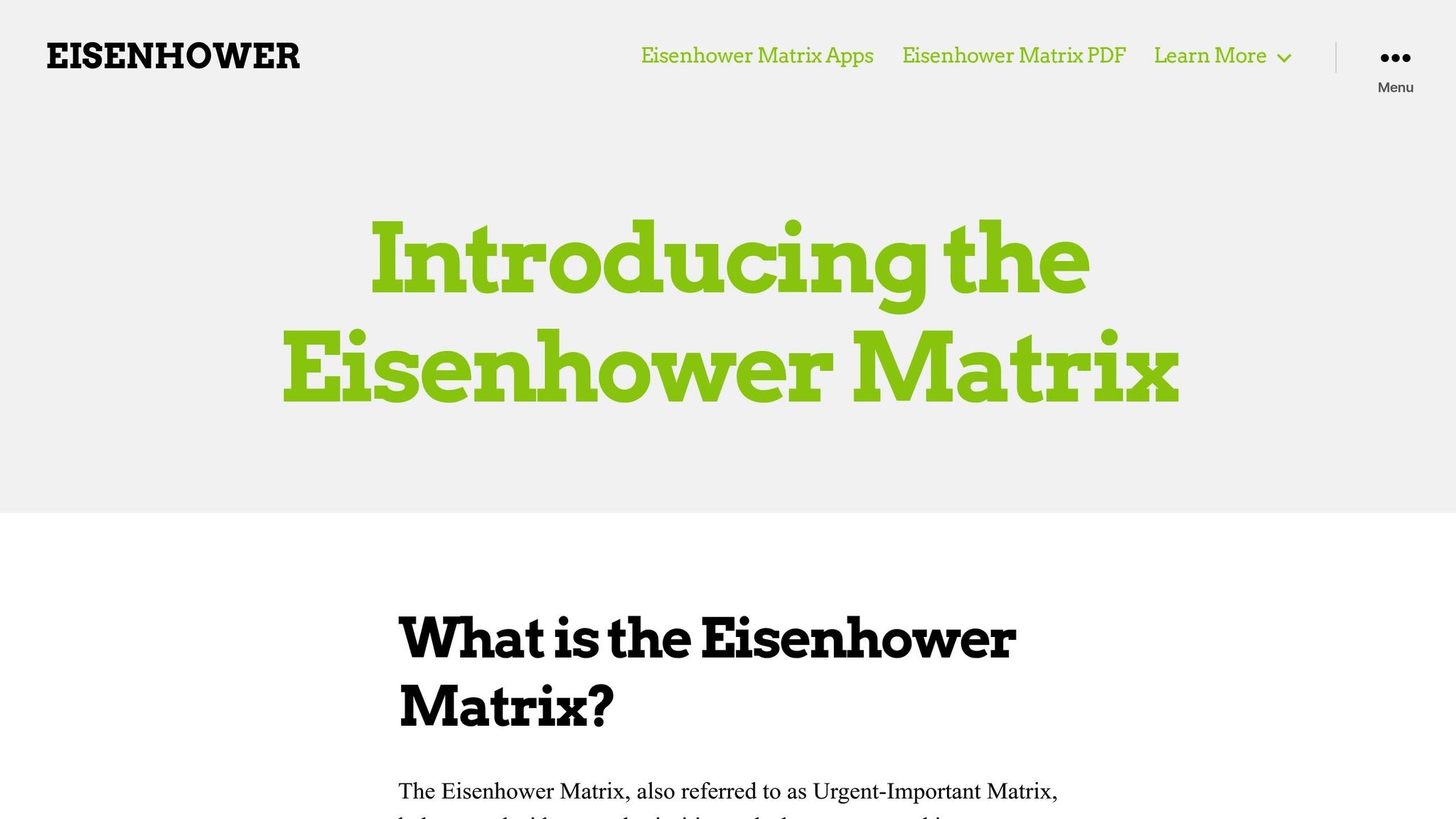
The Eisenhower Matrix helps organize tasks into four categories: Urgent & Important, Important & Not Urgent, Urgent & Not Important, and Not Urgent & Not Important.
| Quadrant | Type | Action | Examples |
|---|---|---|---|
| 1 | Important & Urgent | Do First | Client deadlines, crisis management |
| 2 | Important & Not Urgent | Schedule | Long-term planning, skill-building |
| 3 | Not Important & Urgent | Delegate | Routine emails, some meetings |
| 4 | Not Important & Not Urgent | Delete | Excessive social media, trivial tasks |
"I have two kinds of problems: the urgent and the important. The urgent are not important, and the important are never urgent." – Dwight D. Eisenhower
To make the most of this system:
- Focus on the 20% of tasks that bring 80% of results
- Keep Quadrant 1 tasks limited to 5–7 items
- Separate work and personal tasks into different matrices
- Use colors or time estimates to keep everything organized
Once tasks are sorted, turning them into SMART goals ensures progress is measurable and actionable.
Write SMART Goals
SMART goals provide a clear framework for setting and achieving objectives.
| Component | Description | Example |
|---|---|---|
| Specific | Define a clear goal | Increase client response rate |
| Measurable | Use metrics to track progress | Improve by 25% |
| Achievable | Ensure it’s realistic | Leverage current tools |
| Relevant | Align with broader objectives | Boosts customer satisfaction |
| Time-bound | Set a deadline | Achieve within 3 months |
"To choose the right SMART goals, I first assess the overall objectives of the project or initiative. Understanding the end game allows me to reverse engineer the steps needed to get there, which I then shape into specific SMART goals. Each goal directly contributes to the larger objective to maintain coherence and focus throughout the project." – Jake Munday of Custom Neon [4]
SMART goals help teams stay focused and measure success. For instance, Axel Lavergne, Founder of ReviewFlowz, aimed to reduce customer churn by 10% in six months through better onboarding and training. This clear and measurable target gave his team a solid direction [4].
"Make sure the goals you set out are actually measurable. Have quantifiable criteria to track progress and determine when the goal has been achieved. For example, rather than aiming to ‘improve customer satisfaction,’ instead set a goal to ‘achieve a customer satisfaction score of 90 percent as measured by our end-of-service surveys.’" – Alex Ugarte, Operations Manager at London Office Space [4]
sbb-itb-b7e60f3
Use Time Management Tools
Digital tools can help you stick to a structured routine by improving focus and keeping you accountable.
Schedule Time Blocks
Time blocking involves assigning specific periods in your calendar to individual tasks. This approach minimizes distractions and keeps your attention on what matters most.
| Time Block | Duration | Purpose | Activities |
|---|---|---|---|
| Deep Work | 2–3 hours | Complex tasks | Project planning, content creation |
| Shallow Work | 30–60 mins | Routine tasks | Email responses, daily updates |
| Buffer Time | 15–30 mins | Transitions | Meeting prep, task switching |
| Admin Time | 30 mins | Organization | Calendar management, to-do lists |
These blocks can be paired with focus techniques, like the Pomodoro Method, to maximize productivity.
Try the Pomodoro Method
The Pomodoro Technique is a simple way to structure work into focused sessions followed by short breaks. Pair it with time management apps to make it even more effective.
Track Time with Apps
Time-tracking tools, like Toggl, provide insights into your habits and help identify areas for improvement. Toggl includes features like a custom Pomodoro timer, desktop access, and a Chrome extension.
"We chose Toggl Track, and it took our agency’s time tracking compliance to the next level." – Toggl Track Website
For example, one agency boosted efficiency by 20% with Toggl.
"Trust in the team is paramount. We didn’t want anything intrusive, like a tool to take screenshots of what our employees are working on." – Toggl Track Website
When choosing a time-tracking app, look for features like:
- Custom Pomodoro timers
- Website blocking tools
- Task categorization
- Detailed reporting
- Compatibility across devices
Reduce Distractions
After organizing your workspace and setting routines, the next step is cutting down on distractions. Remote work requires a conscious effort to stay focused and productive. Creating a setup that reduces interruptions can make a big difference in managing your time well.
Minimize Common Distractions
Digital distractions can seriously hurt your efficiency. To stay on track, use website blockers to limit access to social media and non-work-related sites, especially during critical tasks. Turning off notifications for messaging apps and emails allows you to maintain deeper focus.
Here’s a quick guide to common distractions and how to handle them:
| Distraction Type | Impact | Solution |
|---|---|---|
| Digital | Social media, browsing | Use website blockers; turn off notifications |
| Environmental | Household noise, activity | Use noise-canceling headphones; set up a dedicated workspace |
| Task-Related | Email, chat messages | Schedule check-ins; use do-not-disturb modes |
| Personal | Chores, errands | Time block your day; set clear boundaries |
"If you have a deadline, close your email and social media until the project is complete." – Mike and Anne Howard
For noisy environments, consider investing in noise-canceling headphones. These can help you focus, especially if you share your living space with others. Once distractions are minimized, it’s time to establish clear work boundaries.
Set Clear Work Boundaries
Defining boundaries is vital for staying productive. Share your work schedule with your team so they know when you’re available.
"I have a dedicated office, which cuts down on a lot of distractions. I know that when I go into my office, there’s nothing to do but work!" – Jenn Leaver
Use clear signals to separate work from personal time:
- Set alarms to start and end your workday
- Plan specific activities to transition out of work mode
"One effective strategy to address this is setting clear expectations and sharing your online availability with your team, so they know when you’ll be reachable." – allthingsremote
Sticking to these boundaries might take some effort, but it’s essential for managing your time effectively when working remotely.
Take Breaks and Rest
Taking breaks is a key part of staying productive. Research reveals that remote workers manage only about 2 hours and 53 minutes of productive work during a typical 8-hour workday.
Move and Stretch
Sitting for too long isn’t just uncomfortable – it can also hurt your health and focus. Adding movement to your day can help counteract these effects and improve how you perform. Here’s a breakdown of different types of movement you can try:
| Type | Time | Benefits | Activities |
|---|---|---|---|
| Mini-Breaks | 2–5 minutes | Eases muscle tension | Desk stretches, standing |
| Short Breaks | 10–15 minutes | Improves circulation | Walking, basic yoga |
| Active Breaks | 20–30 minutes | Sparks creativity | Moderate cardio |
Moderate cardio, for example, has been shown to enhance creativity and productivity for up to two hours. Try scheduling three outdoor breaks each day to enjoy fresh air and get your body moving. Even small actions like desk stretches can revitalize your energy. Physical movement helps recharge your body, but don’t forget that mental resets are just as important.
Practice Mindfulness
Mindfulness exercises can sharpen your focus and help manage work-related stress. Set aside specific times for these activities to make them part of your routine:
| Time | Activity | Goal |
|---|---|---|
| Morning | 5-minute breathing | Set a positive daily intention |
| Midday | 15-minute meditation | Refocus and recharge |
| Afternoon | 10-minute quiet time | Avoid burnout |
"Employees who feel more detached from work during off-hours are more satisfied with their lives and experience less emotional exhaustion and lower levels of other symptoms of psychological strain, without being less engaged while at work." – Sabine Sonnentag
Try experimenting with break intervals, anywhere from every 30 to 90 minutes, to see what suits you best. The goal is to pick activities that are completely unrelated to your work, giving your brain the downtime it needs to recharge fully.
Conclusion
Managing your time well is crucial for thriving in remote work. Success starts with a routine that matches your personal work style and balances productivity with well-being.
Blending different time management methods can help you stay productive over the long term. Here are some key strategies to consider:
| Strategy | How to Apply | Why It Works |
|---|---|---|
| Daily Planning | Plan your tasks the night before | Keeps you focused and organized |
| Time Blocking | Assign specific time slots for tasks | Boosts efficiency and task completion |
| Break Management | Take regular breaks and move around | Helps maintain energy and focus |
| Boundary Setting | Set clear work hours and a dedicated workspace | Promotes better work-life balance |
Building a sustainable remote work routine means avoiding burnout while keeping performance steady. Studies highlight that taking regular breaks and separating work from personal time leads to better productivity and overall well-being.
"Time management is about creating a productive routine that suits you and your habits, which is where my list of 9 top tips should help!" – allthingsremote

